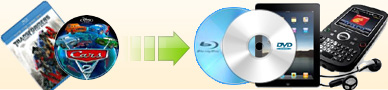How to avoid copying a fake main movie? |
With the development of encryption technology, most of the recent
DVDs have many fake main movies in it. That means when you copy the
DVD with "Only the main movie" mode, you will see many titles with nearly the same playback time as shown below.
|
 |
But strictly speaking, those titles can't be regarded as fake. Because there's still data in them, you can copy
them successfully, but will result in the copied movie isn't correct. When you playback it, you will find the chapters are out of
sequence. For software, it is difficult to judge which title is the real main movie on this occasion, so in order to save your
blank DVD and time, we suggest you follow the steps below to avoid this issue happening.
Or you may just click
 on the main form of Ideal DVD Copy, then click "Export bup files"
menu to export them, send the file to our support team, we'll give
you a solution soon.
on the main form of Ideal DVD Copy, then click "Export bup files"
menu to export them, send the file to our support team, we'll give
you a solution soon. |
Step 1: Check out which title is the real main movie by DVD player software
|
(1) Play the original DVD on your computer by DVD player software such as PowerDVD or Windows Media Player.
(2) Pay attention to the title number listed on the software panel when the main movie is playing. But you'd better skip to next few
chapters to see if the title number is stable. If yes, then remember it. (The following screenshots show you which place you should pay
attention to.)
|
For PowerDVD:
 |
For Media Player:


|
Step 2: Copy the corresponding title to hard drive by Ideal DVD Copy. |
(1) Insert your DVD movie into your DVD drive.
(2) Choose "To hard disk..." from the destination dropdown list, then a
window will pop up. Please select a folder to store the copied DVD.
(3) Choose "Only the main movie" from the "Copy mode" dropdown list. |
|

|
|
(4) Choose the corresponding title number you just remembered from the "Movie to Copy" dropdown list. Then click OK.
|
|

|
(5) Click the
 button to start copying.
button to start copying.
(6) After finishing the copying, open the "VIDEO_TS.ifo" file to
playback to check if the copied movie is OK. If yes, then you may burn it to a
blank DVD. And you may choose "From hard disk..." from the "Source"
dropdown list to choose the "VIDEO_TS" folder of the copied files as the
source. |
|
|
[ Return to Ideal DVD Copy] |