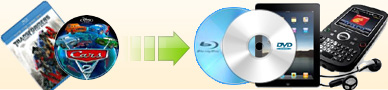Nowadays, there're two main kinds of protected dvds. One is with
very large size, the other is there're <> symbol in the dvd volume
name. Since Ideal DVD Copy version 4.0, we improved the copying
process, which is more easier for you to report a new dvd. The
following method tell you how to judge if we have got solution for
the dvd you're copying.If you're copying a commercial dvd, and
found the dvd is showing a very large size
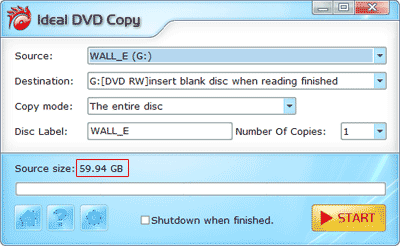
Don't worry, just click  to
begin copying. If you got the following message to
begin copying. If you got the following message
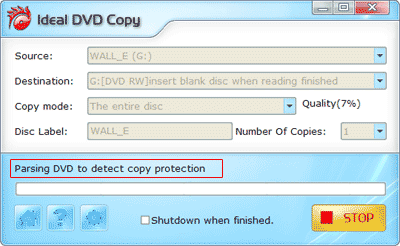
That means we haven't worked out the decryption file for this
dvd. On some dvds, our auto-parsing dvd function is OK, you can wait
for 5 minutes, if it failed, it will ask you to report the dvd to us
as shown below.
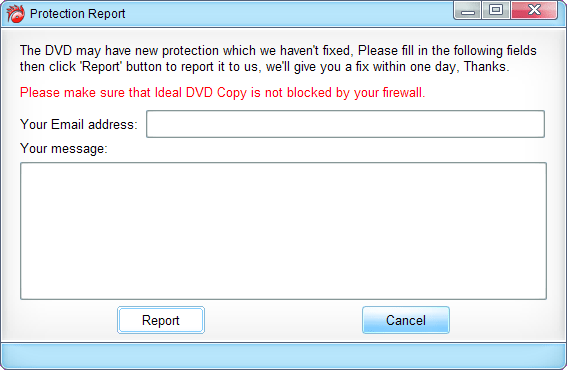
Just input your email address, and write down the exact name of
the DVD or other words you would like to say in the message box,
then click "Report" button, our program will automatically send the
bup files of the dvd to us. But some firewall software will block
this process, please quit your firewall software before clicking
"Report" button.
|
For the DVD with <> symbol in the volume
name, it has normal file size, but it usually has multiple main
PGCs. Usually only one whose chapter is in right order, if you try
to copy this dvd in main movie copy mode, we suggest you preview the
titles first to make sure you didn't choose a wrong one. For this
kind of dvd, you may also just follow the instructions on the screen
to copy, if it really has some issue, our program will also remind
you to report it to us, then we'll give you a solution within one
business day.
 (Full
function,5.99MB) (Full
function,5.99MB) |
 ( ($49.97
$39.97, lifetime key) |
|