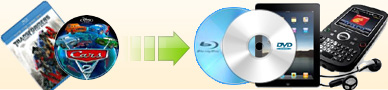| Double Layer
disc is expensive and picky. If your burner isn't highly compatible
with double layer disc, burning dvd9 to DL disc is a pain. On this
occasion, you may consider shrinking dvd9 to dvd5. Ideal DVD Copy
support shrinking a dvd9 movie to dvd5 with perfect quality. By
default, after clicking "Start" button, Ideal DVD Copy will
auto-detect the size of the original dvd, if it found it's
dvd9, then after a while it will prompt you to shrink it or not with
the following message:

Just click "Yes" on the above message, then it will
shrink it.
If you don't like the above prompt message on every
dvd9, just want to shrink DVD9 by default, please follow the steps
below:
1) Click
 button on the main form.
button on the main form.
2) On the following window, click "shrink" tab, then check "Always shrink
DVD to fit on 4.7GB disc". And then click "OK" to save the settings.
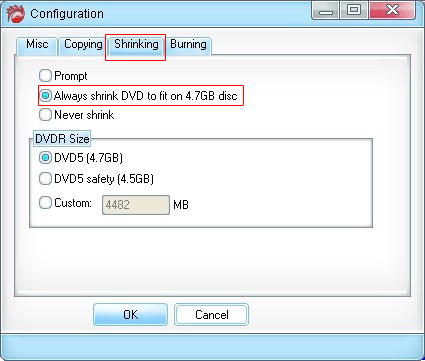
Then Ideal DVD Copy will always shrink a dvd9 without prompt you.
|