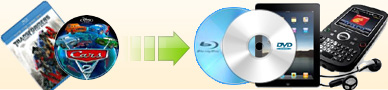| Support copying the latest DVD
Marvel's The Avengers,
brave, Hunger Games, Twilight Saga:Breaking Dawn Part 1 |
 (Full function, 10 copies free trial)
(Full function, 10 copies free trial) |
 ($39.97)
($39.97) |
|
|
|
- How to copy DVD to blank DVD?
- How to shrink dvd9 to dvd5?
- How to choose a proper copy mode?
- How to copy DVD
movie to hard drive and playback it?
- How to avoid copying a fake main movie?
- How to make multiple
copies of a DVD by only reading the original DVD once?
- How to copy
DVD from hard drive to blank DVD?
- How to copy
protected DVDs?
- How to copy DVD to ISO file?
- F.A.Q
|
|
- Remove all copy restrictions of DVD
- Automatically make region free, remove UOPs and all DVD copy protections (CSS, Sony ARccOS, PuppetLock,
etc.).
Enable internet service, which can automatically download
decryption file from our server to user's local computer for
copying the new protected dvds.
- True 1:1 DVD Copy without losing any quality
- Copy entire DVD to 4.7GB disc or 8.5 GB dual layer disc with 1:1 mode. The copied DVD is completely the same as the original DVD you bought.
- Copy DVD-9 movie to a 4.7GB disc
- Shrink DVD-9 movie to fit on a 4.7GB disc in near perfect quality. Save your money to purchase expensive dual layer discs.
- Copy main movie only
- Remove menus, trailers, unwanted audios and subtitles.
- Copy episodic DVD and TV Show - You may choose
any or multiple episodes you
wanted from a TV Show DVD or episodic DVD to copy with
"Selected episodes" dvd copy mode.
- Copy DVD-9 movie to two 4.7GB discs
- Split a DVD-9 movie to two 4.7GB discs without losing any quality. Save your expensive dual layer discs and keep the original
DVD quality.
- Copy DVD movie to hard drive
- Store your favorite DVDs to computer hard drive, so that
you can enjoy DVD from your computer hard drive without original DVD.
If there's a need, you also can burn the copied dvd to blank
DVD disc later.
- Copy DVD to ISO file - Copy DVD to your
hard disk with only one .iso file, needn't puzzled about the
.ifo, .bup and .vob files. But you need virtual drive tool
to playback the iso file.
- Burn DVD from hard drive to blank DVD.
- Fast dvd copying speed
- Copy a DVD within 20-40 minutes, depending on your system performance.
- Very easy to use
- Simple user interface, backup your DVD just by one click.
- High Compatibility
- Support almost all DVD Writers and blank discs (DVD-R, DVD-RW, DVD+R, DVD+RW, DVD+R DL, DVD-R DL).
The copied DVD can be played back on stand-alone dvd player
or computer DVD players.
|
 (Full function, 10 copies free trial)
(Full function, 10 copies free trial) |
 (
($49.97 $39.97) |
|
|
|
05/10/2017 Version 4.3.2 is released.
Improve the decrypting technology for the new-protected DVDs
like "The Girl on the Train", "Captain Fantastic", "I, Daniel
Blake" etc from which we can't read out main movie.
12/5/2013 Version 4.3.1 is released.
Includes all the decryption files so far. Users don't
have internet connection also can backup the latest dvds.
Upgrade Imgburn burning engine to the latest.Minor
fixes and improvements.
08/29/2013 Version 4.3.0 is released.
Includes all the decryption files so far. Users don't
have internet connection also can backup the latest dvds.
Fix the issue that the entire disc backup of the newest protection DVD "Tyler Perry's Temptation Confessions of a Marriage Counselor" can't play main movie.
07/19/2013 Version 4.2.0 is released.
Includes all the decryption files so far. Users don't
have internet connection also can backup the latest dvds.
Fix the issue "Failed to calculate title size" in the
"Selected episodes" copy mode when copying some new
protection DVDs like Oz the Great and Powerful, Hansel &
Gretel: Witch Hunter.
06/8/2013 update the setupfile without change
the version number.
Includes all the decryption files so far. Users don't
have internet connection also can backup the latest dvds.
06/14/2012 Version 4.1.2 is released.
Minor fixes and improvements.
|
|
- Windows XP/2000/2003/Vista/windows 7/windows 8
- 512 MB of RAM
- A DVD Writer (for burning DVDs)
- 2-8 GB of Free Hard Disk Space(for saving the DVD data),
based on the original DVD size
|
 (Full function, 10 copies free trial)
(Full function, 10 copies free trial) |
 (
($49.97 $39.97) |
|
|
| If you found a new released dvd
failed to copy, please just keep the dvd in your drive, then
click the icon on the left top corner of Ideal DVD Copy main
form, click "Export bup files", then you'll get a .buz file,
just save it and then send it to us, we'll fix it within one
day.
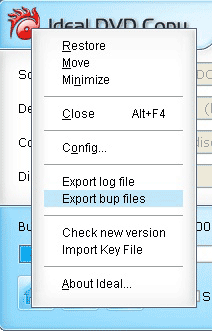 For some special dvds, maybe you'll failed to export the bup
files through our program, then please try the following steps, we promise to solve it within one business
day.
1) Export the log file. Click the icon on the left top
corner of Ideal DVD Copy window, then click "Export log file"
menu to export it.
2) Copy the bup files of the original dvd manually.
Insert the dvd to your dvd drive, then browse the dvd, open the
"VIDEO_TS" folder, browse it with details mode, copy all the bup
files under that folder to a new folder. Then zip this folder to
a .zip file.
3) Send the log file, .zip file to our support team. |
Discount Packages:
(Pay once and get lifetime license) |
|
 Blu-ray & DVD Toolkit - The whole Media Solution
including dvd copy
Blu-ray & DVD Toolkit - The whole Media Solution
including dvd copy $209.8 $99.97
(save $110)
 Blu-ray Ripper+ Blu-ray Copy
Blu-ray Ripper+ Blu-ray Copy $109.9 $79.95
(save $30)
 Blu-ray Ripper+ DVD Ripper
Blu-ray Ripper+ DVD Ripper $89.92 $64.95
(save $25)
 DVD Ripper + DVD Copy
DVD Ripper + DVD Copy
$79.94 $59.95
(save $20) |
 (Full function, 10 copies free trial)
(Full function, 10 copies free trial) |
 (
($49.97 $39.97) |
|
User comments Of Ideal DVD Copy:
|
|
Previously i have tried slyfox and a few other dvd shrinkers
but i find your to be supremly professional . And you provide
fixes really fast, especially now that you have the automatic
search to your site. Thank you for an excellent program. Your
backup and fix it service was what prompted me to buy it. -------------David
Excellent! It will copy your DVD's with very fast speed. If I
was going to pay for a DVD Copy program I think it would be
this. -------------Warriorforchrist
I am very impressed with your excellent service and product,
definitely the best I've tried. I just want to carry my own DVDs
around with me, you have made it so simple.
-------------W X I bought Ideal DVD copy after trying it in som days. And i must
say that its the easyest way to make backup. It is a fantastic
program.
-------------Svein I never do this, but I wanted to tell you that you guys have the
best program out there for burning DVD's. The program is super
simple to use and customer service is excellent. I've had about
three DVD's in the past year that wouldn't copy and I sent you
an e-mail, and within one day, you had a new version available
that fixed the current protections. I've used programs like
Clone DVD and a couple more and you guys are the best at
customer support, hands down. Thanks and keep up the good work.
-------------Chris�� |
|
|
|
|
Special Offer |
|
Ideal DVD Copier Package
$99.92 only
$69.95 30% off
Includes:
Ideal Blu-ray Copy
DVD Copy
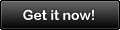 |
|
|
 Ideal DVD Copy
Ideal DVD Copy |
|
|
|
|
|
|